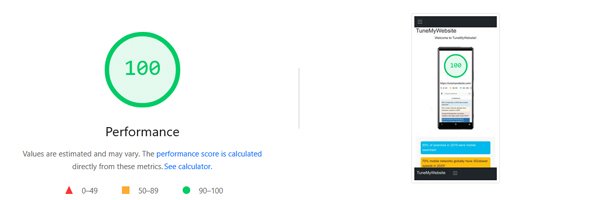Perfect Website 2026
Perfect Website Introduction
A perfect website in 2026 delivers exceptional user experiences while achieving maximum visibility and performance across all devices and platforms. This ideal digital presence combines lightning-fast load times, intuitive navigation, compelling design, and seamless functionality to convert visitors into loyal customers. Businesses that prioritize perfect website standards gain competitive advantage through higher search rankings, improved engagement metrics, and increased conversion rates that directly impact revenue growth.
All about Perfect Website
Creating a perfect website requires strategic planning across design, development, performance, and optimization. Core characteristics include mobile-first responsive design, Core Web Vitals compliance, accessibility standards, SEO optimization, and robust security measures. The perfect website loads under 2 seconds, provides crystal-clear navigation, establishes instant credibility through professional aesthetics, and guides visitors toward clear calls-to-action. Continuous monitoring and optimization ensure the site evolves with technology trends and user expectations throughout 2026.
Essential Design Principles
Visual excellence forms the foundation of every perfect website. Clean, modern layouts with generous white space create breathing room and focus attention on key content areas. Consistent color palettes reinforce brand identity while ensuring accessibility compliance through proper contrast ratios. Typography hierarchies guide users through content naturally, with larger headings for scannability and readable body text optimized for digital screens. Strategic use of imagery and video enhances engagement without compromising load performance.
Lightning-Fast Performance
Speed defines the perfect website experience in 2026. Pages must achieve Largest Contentful Paint under 2.5 seconds and Cumulative Layout Shift below 0.1 to satisfy both users and search engines. Next-generation image formats like AVIF and WebP reduce file sizes dramatically while maintaining visual quality. Critical CSS delivery, font optimization, and lazy loading ensure above-the-fold content renders instantly. CDN distribution and edge caching position assets closest to global visitors for minimal latency.
Mobile-First Responsiveness
With mobile traffic dominating web usage, perfect websites prioritize responsive design from the initial wireframe stage. Fluid grid systems adapt layouts seamlessly across screen sizes from smartwatches to large monitors. Touch-friendly navigation with minimum 44px touch targets ensures comfortable mobile interaction. Progressive enhancement delivers baseline functionality to all devices while layering advanced features for capable browsers. Viewport optimization prevents zoom issues and maintains intended content proportions across diverse devices.
SEO Optimization Foundation
Search engine visibility remains non-negotiable for perfect websites. Semantic HTML5 structure with proper heading hierarchies enables search engines to understand content context accurately. Schema markup enhances rich snippet opportunities across products, services, reviews, and local business data. Canonical tags prevent duplicate content issues while hreflang implementation supports international audiences. Regular XML sitemap updates and robots.txt optimization ensure complete site discoverability by search engine crawlers.
Conversion-Focused Architecture
The perfect website guides visitors toward specific business objectives through strategic user flow design. Clear value propositions appear above the fold to capture attention immediately. Strategic calls-to-action use action-oriented copy, contrasting colors, and optimal placement above natural fold lines. Trust signals including testimonials, security badges, and client logos reduce purchase friction. Simplified checkout processes with multiple payment options maximize conversion completion rates across diverse customer segments.
Security and Trust Building
Comprehensive security protects both visitors and business reputation. HTTPS encryption secures all data transmission with modern TLS 1.3 protocols. Content Security Policy headers prevent XSS attacks while regular vulnerability scanning identifies potential weaknesses. Privacy policy transparency builds customer confidence through clear data handling practices. Regular security audits and penetration testing maintain protection against evolving cyber threats throughout 2026.
Analytics and Continuous Optimization
Perfect websites integrate comprehensive analytics tracking user behavior patterns and performance metrics. Heatmapping reveals actual user interaction patterns versus design assumptions. A/B testing validates optimization hypotheses through statistical significance. Session recordings uncover friction points in user journeys. Regular performance audits against Core Web Vitals benchmarks ensure ongoing search ranking eligibility and optimal user experience delivery.
Perfect Website Summary
Creating and maintaining a perfect website in 2026 demands excellence across design aesthetics, technical performance, user experience, SEO optimization, conversion architecture, security protocols, and continuous improvement. Businesses that achieve perfect website standards enjoy significantly higher search visibility, dramatically improved engagement metrics, and substantially increased revenue generation. Regular evolution through analytics-driven optimization ensures competitive advantage persists throughout rapidly changing digital landscape.